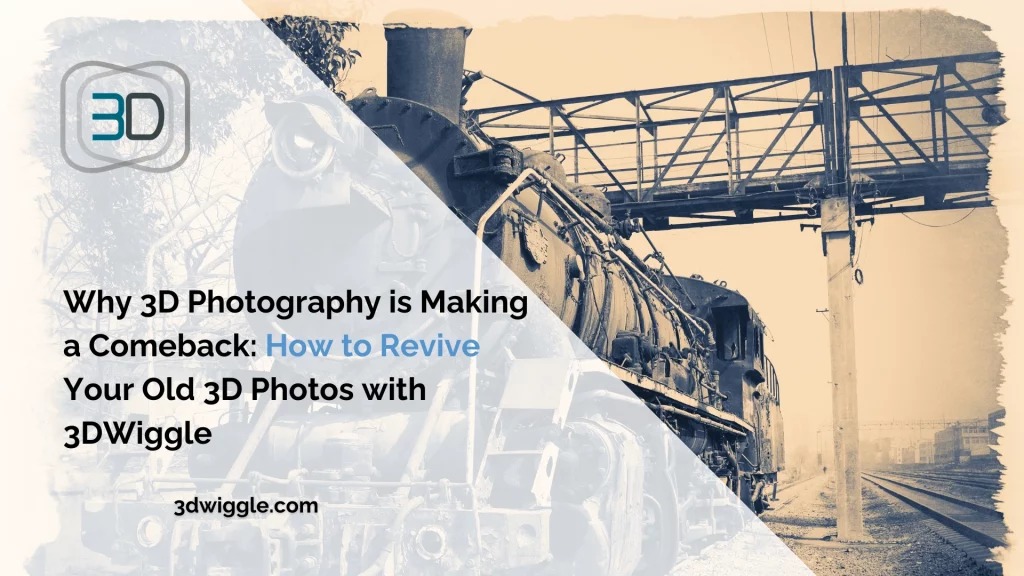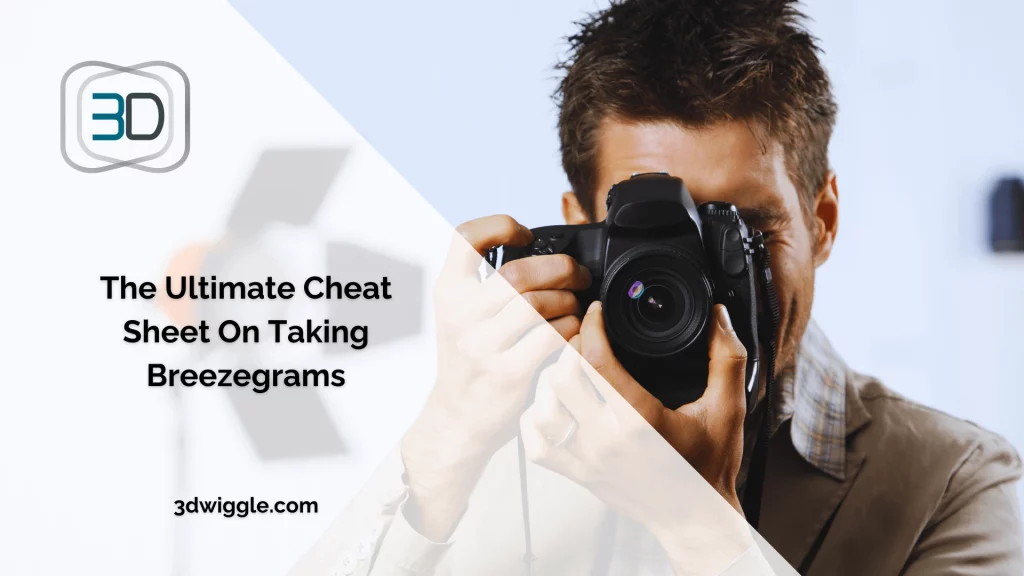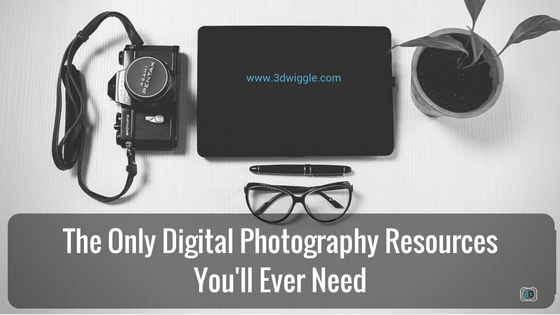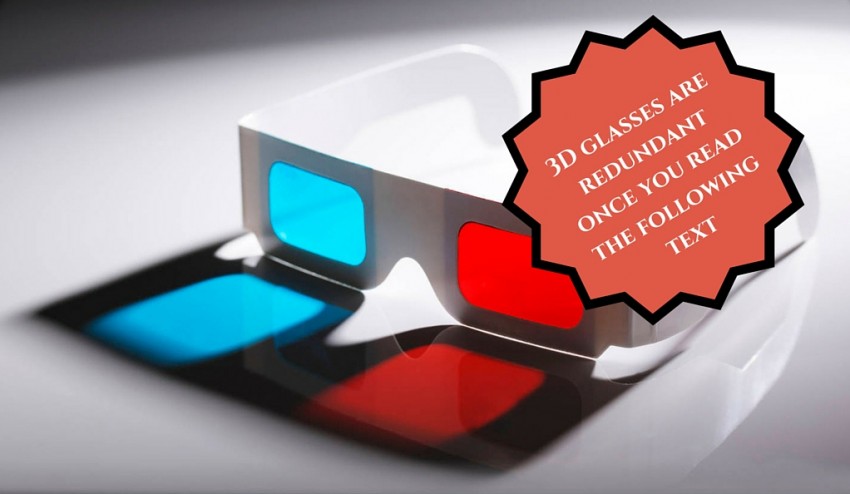Create and view outstanding 3D images
without special equipment!
Create and view outstanding 3D images
without special equipment!
Make your visuals stand out with dynamic 3D wiggle effects. Perfect for marketers, photographers, and creatives
Whether you are a passionate photographer, stereoscopy lover or simply interested in trying out new things, enter the world of possibilities with 3DWiggle Web App
*- no credit card required, no rush, no subscription, no ads
Increase Social Media engagement
Make Your Photos Pop:
Create Eye-Catching 3D
Posts for Social Media
Create Scroll-Stopping Content
with 3DWiggle Web App
If you want your content to be noticed on crowded feeds, 3DWiggle can give you a slight advantage. Create unique, engaging animations that draw in followers and keep them coming back.
*- no credit card required (no rush, no commitment, no ads)
Explore Breezegrams
Bring Your Photos to Life
with Smooth,
Stunning Breezegrams
Not just an image. It's a presence!
If you want to infuse life into your photos, make breezegrams. The slight movement adds a powerful touch, enhancing the visual impact while keeping the essence of a still image.
Overcome the barrier of special equipement
Democratize your passion
Bring your 3D photography
back to life — and
into the spotlight
Don’t limit your audience
to special Equipment —
Step out, share your passion,
and let the world see in 3D
If you are a 3D enthusiast, you can share your passion with others who don’t have 3D equipment. Break the barrier by easily turning your creations into engaging wigglegrams that can finally be shared across today’s platforms.
*- no credit card required (no rush, no commitment, no ads)
Improve product page CTR
Capture Customer Attention.
Create Irresistible 3D Product Showcases
Drive Sales and Engagement:
Stand out in a saturated market
with 3DWiggle enhanced product shots
If increasing sales is your goal, make your product pages pop with dynamic 3D images. Attract customers' attention with subtle animations that highlight product features and induce positive feelings in visitors.
Stay a tick ahead, the winner takes it all.
Learning experience with dynamic visuals
Bring Concepts to Life:
Make Learning Visual and Interactive
For educators and institutions seeking to
innovate their teaching methods using 3D images
If enhancing your classroom’s learning experience is a priority, then 3DWiggle offers a new way to present educational material. Perfect for science, history, and arts education, these visuals can help explain intricate details in a more engaging way.
Learning experience with dynamic visuals
Rediscover History in 3D:
Showcase historical content
through vivid 3D imagery
Explore the potential of wiggling to make historical artifacts more engaging and accessible
Transform photos of historical artifacts into wigglegrams that are viewable on any screen, offering a more immersive experience.
Make them accessible to a larger audience so your grand-grand-parents way of life becomes tangible to the digital generation.
What is 3DWiggle?
3DWiggle is wigglegram and breezegram maker.
3DWiggle is a Web App for adjusting existing 3D images or creating new 3D images from two regular photos. Adjust or align any stereogram (stereo cards, cross-eye images, or MPO) and create high-quality 3D images that you can (optionally) enhance with AI for an even smoother experience. No additional expensive equipment! You can enjoy your 3D experience on all displays, without the need for 3D glasses.
It’s easy! Take two photos (left and right) with your camera or download any stereogram from the web, upload them to 3DWiggle app and start playing! What you’ll get is a wigglegram – a real 3D image that can be viewed on any standard screen without glasses.
Discover great wigglegrams and breezegrams
And where do you excel?
See what 3DWiggle can do for you!
No setup, no special equipment - Snap with your phone and create stunning 3D Images
Real 3D image at
no extra cost!
High-end 3D imaging equipment can be expensive and restrictive, but with the 3DWiggle app, you get an affordable solution for everyone. Create and enjoy amazing 3D images without buying costly hardware or extra tools. Professional grade 3D effects for everyone.
Any camera is good -
No setup required
Forget the tripods and sliders! Just grab your smartphone, tablet, or compact camera and start capturing life’s special moments on the go. With the 3DWiggle web app, you can effortlessly turn spontaneous shots into dynamic 3D images without any extra equipment.
Take full control for
the best 3D Image quality
3DWiggle gives you complete control of your 3D images while they wiggle. You can fine-tune all axle rotation along with speed, sharpness, and perspective to create a wiggle effect that your brain/eyes will recognize as a 3D image without effort. You can watch it for hours.
It's only AI enhanced - It remains real and human
Create two different types of images
Wigglegrams: Make your photos immersive
Wigglegrams are 3D images made from two photos (stereogram) in which the left and right are animated. This adds depth, making images more dynamic and engaging. Share the stunning visuals everywhere without the need for 3D equipment, for personal or professional use, including product showcases, events, and more.
Best for: Social media, Rediscover, Marketing, Education, Stereograms
Breezegrams: Animated moment in time
Worried about a steep learning curve? Start with Breezegrams – it’s so much easier! Take a burst of two pictures, upload them into the 3DWiggle web app, and watch the magic. The slight differences, such as a subtle breeze or a changing expression, are added to a gentle motion to make your images stand out without being overwhelming.
Best for: Social media, Photography, Marketing, Art, Education
*- no credit card required, no rush, no subscription, no ads
3DWiggle for professionals and enthusiasts
Showcase your products
Amaze your customers and gain the slight extra advantage you need over your competitors. Embed 3D wiggle images on your website to wow your audience and leave a lasting impression. Whether you are a big corporation, small business, or freelancer, 3DWiggle helps your products and services stand out with interactive visuals that grab attention and boost your brand.
Organize, save and share projects
With the 3DWiggle app, you can save your projects to multiple galleries, keeping your 3D creations organized and accessible. These galleries make it easy to manage and categorize your work for personal or professional use. When ready, share selected galleries with clients, colleagues, or friends with just a few clicks. Now, you can track and present your projects beautifully at any time.
Revive your old 3D projects
Spent a lot on 3D cameras and gear back in the day? We did, too. Now, with 3DWiggle, you can breathe new life into your old 3D images. Re-create, enhance and animate your existing content into stunning wigglegrams that can be shared on today’s platforms. Whether your projects are years old or unfinished, 3DWiggle brings them into the modern world with amazing 3D effects.
where is 3D Wiggle different than other solutions?
All the right transformations
3DWiggle doesn’t stop at simple alignment or cropping – it applies precise, advanced image transformations that help your brain truly see the 3D effect, just as nature intended.
All in one, online
No downloads, no patchwork of tools. 3DWiggle is a complete, browser-based platform with everything you need to create and share stereoscopic content in one smooth workflow.
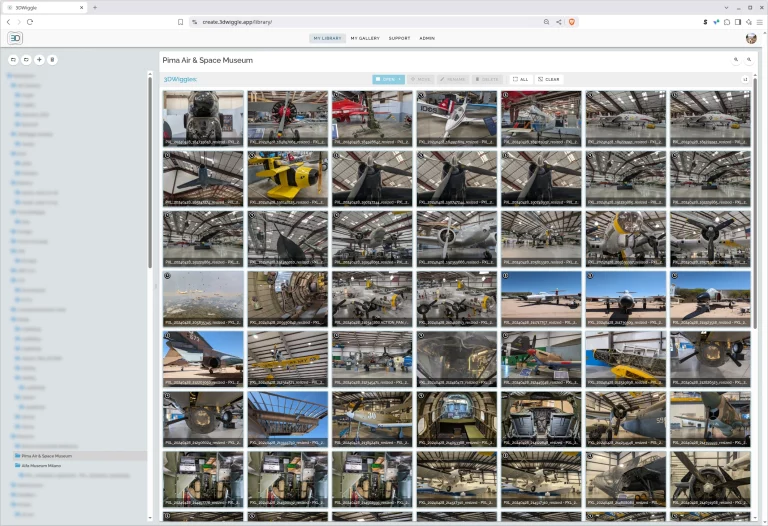
It's a picture, not a video
Unlike video-based tools, 3DWiggle generates ultra-sharp wigglegrams and breezegrams in up to 5K resolution, preserving every detail for a professional-quality finish.
We decided to adopt a “pay-as-you-go” model
We believe in fair play. 3DWiggle has a pay-as-you-go pricing.
Pay as you feel comfortable at a pace you feel comfortable.

Made by 3D enthusiasts
for 3D enthusiasts


Made by a serious Swiss company
for serious endeavour worldwide
Read our blog to learn about stereoscopy
Looking to make your visuals more engaging?
Transform ordinary moments into stunning 3D experiences. It’s easy, fun, and free to start.
*- no credit card required, no rush, no subscription, no ads